On a January evening at a restaurant in Mexico, El Jefe patiently waited for his name to be called by the karaoke host. When it was, he gently walked to the stage in a pink baseball hat and black, thick-rimmed glasses. As he approached, the host gave him instructions on how to use the microphone. "You've got to hold it up here and just don't yell in the mic," he said, illustrating as El Jefe humbly listened.
He then proceeded to sing "Jesus, Etc." almost better than its original singer, Jeff Tweedy of Wilco. There's a reason for that: El Jefe, as it turns out, is Jeff Tweedy.
The song is track five on Yankee Hotel Foxtrot, which was released in 2002. According to the liner notes, it was written by Tweedy and Jay Bennett, a former member of the band who passed away in 2009. Pitchfork hailed the tune as "the 61st best song of the decade," which is high praise, especially considering how much excellent indie-rock music was coming out at the time.
Stereogum's Chris DeVille wrote about the album's 20th anniversary, noting that Wilco streamed it at no charge. "A bold and uncommon move at that time, and one that probably made the album sound even more experimental for those with dial-up internet connections," he wrote. DeVille added, "Yankee Hotel Foxtrot is THE Wilco album — the one that cemented their stature as one of the all-time great American rock bands."
There's a kind of perfection to Tweedy singing his own song at karaoke, and not just because it conjures so many memories for Wilco fans. Watching Tweedy in a Clark Kent–like, plainclothed role, when most fans know he can become Superman at any given moment, is something extra special.
www.youtube.com
Fans in the Instagram comments agreed.
"You guys are the coolest famous non-famous people ever," one person wrote. "How surreal. To write a song, make a record with that song (and many more) on it, and become well known in certain circles for that song and all the other songs, have that song turned into a karaoke selection because it has become that level of popularity, then sing that song like you're an everyday schmuck just doing karaoke one night on vacation, it's just…"
Another person described the scene and how lovely it all was: "My heart needed this. The children playing, palm trees swaying in the neon lights, that super fun 'Ladies' sign, a few enthusiastic 'woos' and a happy, humble El Jefe. Good stuff!"
One fan loved that Tweedy seemed to go unnoticed by the karaoke host. "My favorite part is the host showing him how to use the microphone," they wrote. Another person replied, "And the 'Jeffiest' reaction of playing it totally cool, no ego, totally kind, respecting the KJ's 'authority.' The least 'Do you have any idea who I am?' energy possible."
One comment summed up the many layers of coolness on display: "This is beautiful on so many levels. I always thought you 'made it' when your song ended up in a karaoke machine. Here it is, yet (maybe) no one knows him or the song — and that's perfectly fine with him. For that, I'm so happy for him. What a gift of a moment that must have been: to be respected, successful and famous without the bad fame part. That's the sweet spot. Just to put your hand in your pocket and sing your song for yourself and your family."
Upworthy had the honor of chatting with Tweedy's wife, Susan, who provided a little context for the evening. It all happened following this year's Sky Blue Sky festival, an all-inclusive vacation in Mexico featuring a musical lineup that included Dinosaur Jr., The Jayhawks, and, of course, Wilco.
"So after Jeff's festival, Sky Blue Sky, we stayed in the general area at a rental house for a few days to unwind," she said. "That night we were at La Buena Vida, a restaurant that apparently does karaoke every Wednesday evening."
Susan noted that she and their kids egged him on: "The kids and I told Jeff he should do it! He's never done it before, but it was all families and little kids running around, and we all thought it would be fun and funny! Our son Sammy checked to see if there were any Wilco songs available to do, and there were! We signed him up, and I think he was the last one to make it on for the night."
When asked whether Jeff was recognized, the answer was surprising.
"Nobody recognized him, although I did see a post a couple days later of someone who said they were there and that they were pretty sure it was him," she said. "But nobody said a word, and people were still talking and running around and mostly ignoring the karaoke during his whole song, just like for everybody else! It was really fun for all of us!!"
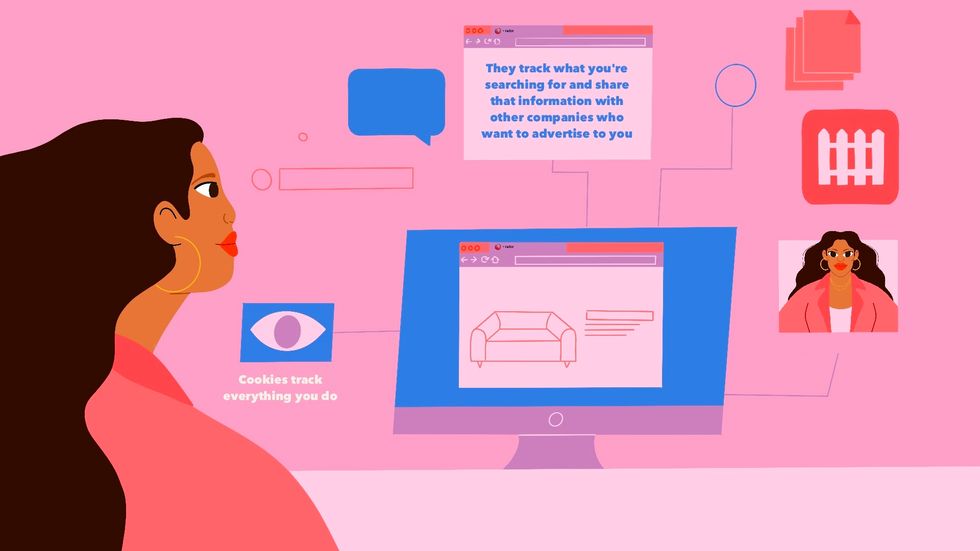








 A woman is getting angry at her coworker.via
A woman is getting angry at her coworker.via  A man with tape over his mouth.via
A man with tape over his mouth.via  A husband is angry with his wife. via
A husband is angry with his wife. via 
 Curling requires more athleticism than it first appears.
Curling requires more athleticism than it first appears.
 When you meet someone in Japan for the first time, you say "hajimemashite," which literally translates as "first time."
When you meet someone in Japan for the first time, you say "hajimemashite," which literally translates as "first time." Sharing your age in Japan involves a whole other way of measuring time.
Sharing your age in Japan involves a whole other way of measuring time.

 Comfort in a hug: a shared moment of empathy and support.
Comfort in a hug: a shared moment of empathy and support. A comforting hug during an emotional moment.
A comforting hug during an emotional moment. Woman seated against brick wall, covering ears with hands.
Woman seated against brick wall, covering ears with hands.